Windicators
|
Size: 1009
Comment: moved from private wiki
|
Size: 2287
Comment: + wireframes
|
| Deletions are marked like this. | Additions are marked like this. |
| Line 1: | Line 1: |
| ''Designed by MarkShuttleworth, specified by MatthewPaulThomas'' | <<Include(Ayatana/PageTemplate/Header)>> |
| Line 3: | Line 3: |
| Windicators extend the idea of application indicators to individual windows. They are mini menus that sit at the trailine end of a window’s title bar. | ''Designed by MarkShuttleworth, written up by MatthewPaulThomas'' |
| Line 5: | Line 5: |
| Mark’s post: http://www.markshuttleworth.com/archives/333 | Window indicators, or “windicators”, are menus that appear at the trailing end of a window’s title bar, or in the panel when the window is maximized. Application developers should use windicators for reflecting status, and allowing change of status, for the item or items presented in the window. Reference: http://www.markshuttleworth.com/?p=333 == Detecting the windicator mechanism == An application developer should ... {{{ mywindicator = windicator_new (window); if (windicator_in_titlebar(mywindicator)) { ... } }}} They're menus (not buttons) specified in DbusMenu. API for determining whether windicators are available - fallback for drawing the menus somewhere inside the window if they're not When maximized, they all appear to the leading side of all application indicators. Differences from app indicators: - program can specify the order that they appear in the title bar Title is symbolic icon and/or text There's no mouseover event. == Proof-of-concept implementations == === Evolution === {{attachment:evolution.jpg}} === F-Spot === {{attachment:f-spot.jpg}} === Firefox === {{attachment:firefox.jpg}} === F-Spot === {{attachment:f-spot.jpg}} === Gimp === {{attachment:gimp.jpg}} === Mumble === {{attachment:mumble.jpg}} == Unresolved issues == |
| Line 9: | Line 67: |
| - show 5 application windows, using windicators - evolution (& thunderbird for bonus points) - firefox (&chromium for bonus points) - gimp - f-spot - mumble - others? |
* show 5 application windows, using windicators * evolution (& thunderbird for bonus points) * firefox (&chromium for bonus points) * gimp * f-spot * mumble * others? |
| Line 17: | Line 75: |
| - define the kinds of indicator menu titles - icons - numbers+icons? (900 mails) - letters (keyboard style?) |
* define the kinds of indicator menu titles * icons * numbers+icons? (900 mails) * letters (keyboard style?) |
| Line 22: | Line 80: |
| - define windicator ordering - apps can add, update, remove windicators - apps specify order explicitly (not just order added) - mapping into panel when maximised |
* define windicator ordering * apps can add, update, remove windicators * apps specify order explicitly (not just order added) * mapping into panel when maximised |
| Line 27: | Line 85: |
| - scope and define APIs - relationship and similarities to AppIndicators - dbus-menu |
* scope and define APIs * relationship and similarities to AppIndicators * dbus-menu |
| Line 31: | Line 89: |
| - define visuals - theme names? - symbolic icons? |
* define visuals * theme names? * symbolic icons? |
| Line 35: | Line 93: |
| == API == == Treatment of the API == |
* define window management interaction * windicators on alt-tab window previews * windicators on expose presentation of windows |
Designed by MarkShuttleworth, written up by MatthewPaulThomas
Window indicators, or “windicators”, are menus that appear at the trailing end of a window’s title bar, or in the panel when the window is maximized.
Application developers should use windicators for reflecting status, and allowing change of status, for the item or items presented in the window.
Reference: http://www.markshuttleworth.com/?p=333
Detecting the windicator mechanism
An application developer should ...
mywindicator = windicator_new (window);
if (windicator_in_titlebar(mywindicator)) {
...
}They're menus (not buttons) specified in DbusMenu.
API for determining whether windicators are available - fallback for drawing the menus somewhere inside the window if they're not
When maximized, they all appear to the leading side of all application indicators.
Differences from app indicators: - program can specify the order that they appear in the title bar
Title is symbolic icon and/or text
There's no mouseover event.
Proof-of-concept implementations
Evolution
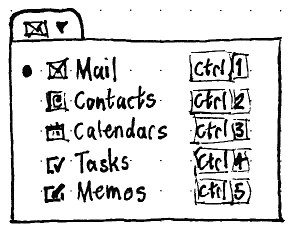
F-Spot

Firefox

F-Spot

Gimp

Mumble
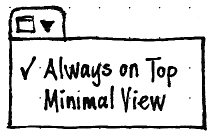
Unresolved issues
This spec needs to:
- show 5 application windows, using windicators
evolution (& thunderbird for bonus points)
firefox (&chromium for bonus points)
- gimp
- f-spot
- mumble
- others?
- define the kinds of indicator menu titles
- icons
- numbers+icons? (900 mails)
- letters (keyboard style?)
- define windicator ordering
- apps can add, update, remove windicators
- apps specify order explicitly (not just order added)
- mapping into panel when maximised
- scope and define APIs
relationship and similarities to AppIndicators
- dbus-menu
- define visuals
- theme names?
- symbolic icons?
- define window management interaction
- windicators on alt-tab window previews
- windicators on expose presentation of windows
Ayatana/Windicators (last edited 2011-08-21 17:11:22 by mpt)